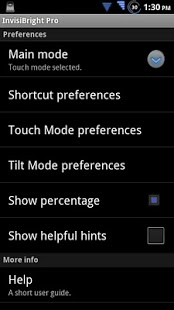InvisiBright Free 3.2
Paid Version
Publisher Description
**If you like this app, please consider trying the Pro version :) **
InvisiBright is an invisible brightness adjustment utility. Adjust from inside any application by either swiping across the screen or tilting your device. Keeping brightness in check like this is the best way to SAVE BATTERY!
Features include:
- Search key hold shortcut (Pro Only)
- Status bar shortcuts
- Translucent Slide Pad (Pro Only)
- Home screen shortcuts (Pro Only)
- Tilt and Touch Modes
- Highly customizable preferences
- No background services! (Battery suckers)
- A quick auto-brightness toggle (Pro Only)
See a quick tutorial/demo by searching "InvisiBright" on YouTube or by visiting the Developer Page below.
PLEASE read this description and email me if you have any problems (instead of commenting). Nearly everybody with issues is simply using it wrong.
NOTE: Starting InvisiBright from your launcher will always take you to the preference menu! To use the Tilt or Touch Mode overlay, you must open it from the status bar.
Successfully tested on: Droid, Droid 2, Droid X, Droid Incredible, Captivate, Fascinate, EVO 4G, Galaxy S, Desire, Desire HD, Xperia, MyTouch 3G, MyTouch 4G, Nook Color, Optimus One, and the Thunderbolt.
No guarantees for Android 4.0+.
Please post your device name after any comment.
tags: brightness, control, adjust, tilt, invisible, transparent, overlay, battery, save, quick, shortcut, accelerometer, best, fastest, easiest.
About InvisiBright Free
InvisiBright Free is a paid app for Android published in the Other list of apps, part of Development.
The company that develops InvisiBright Free is Dan Girshovich. The latest version released by its developer is 3.2. This app was rated by 1 users of our site and has an average rating of 3.0.
To install InvisiBright Free on your Android device, just click the green Continue To App button above to start the installation process. The app is listed on our website since 2013-05-24 and was downloaded 89 times. We have already checked if the download link is safe, however for your own protection we recommend that you scan the downloaded app with your antivirus. Your antivirus may detect the InvisiBright Free as malware as malware if the download link to com.DanGirshovich.T4BF is broken.
How to install InvisiBright Free on your Android device:
- Click on the Continue To App button on our website. This will redirect you to Google Play.
- Once the InvisiBright Free is shown in the Google Play listing of your Android device, you can start its download and installation. Tap on the Install button located below the search bar and to the right of the app icon.
- A pop-up window with the permissions required by InvisiBright Free will be shown. Click on Accept to continue the process.
- InvisiBright Free will be downloaded onto your device, displaying a progress. Once the download completes, the installation will start and you'll get a notification after the installation is finished.